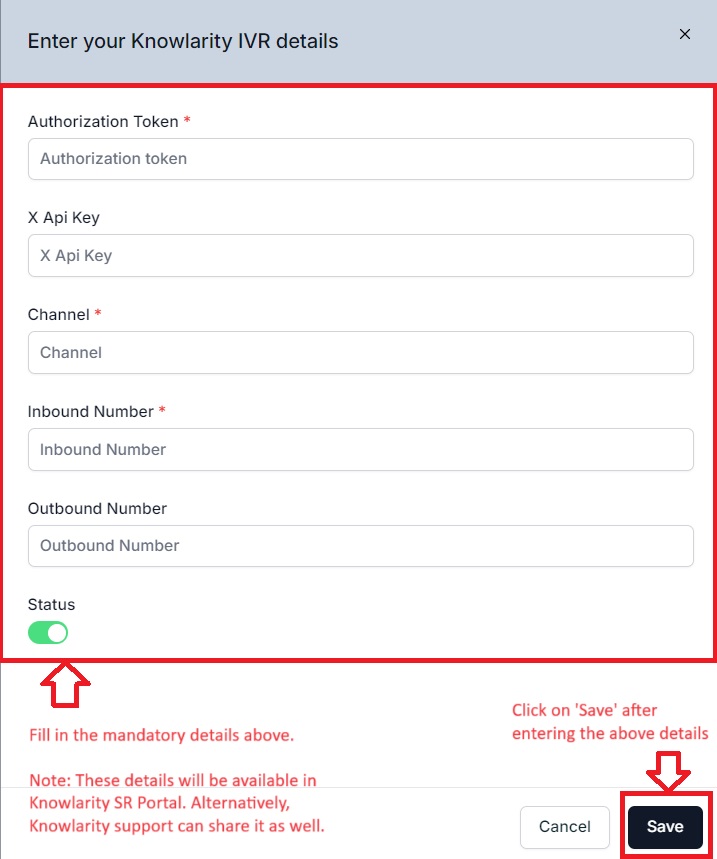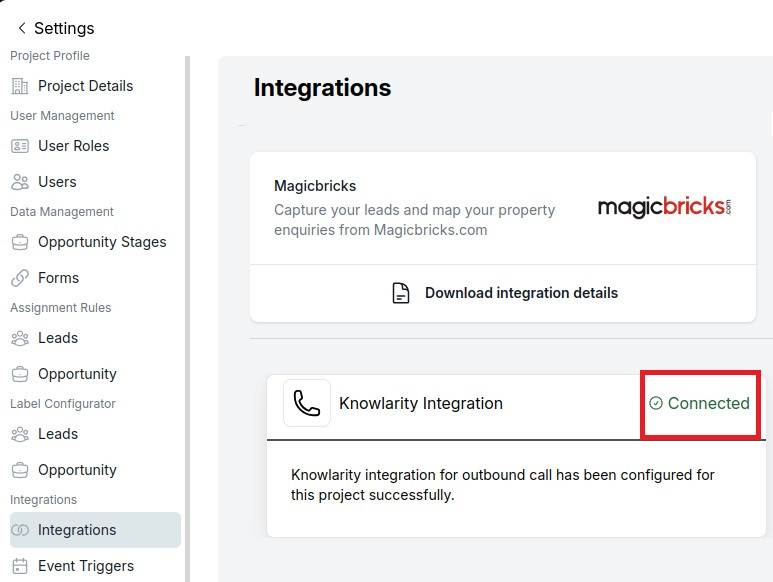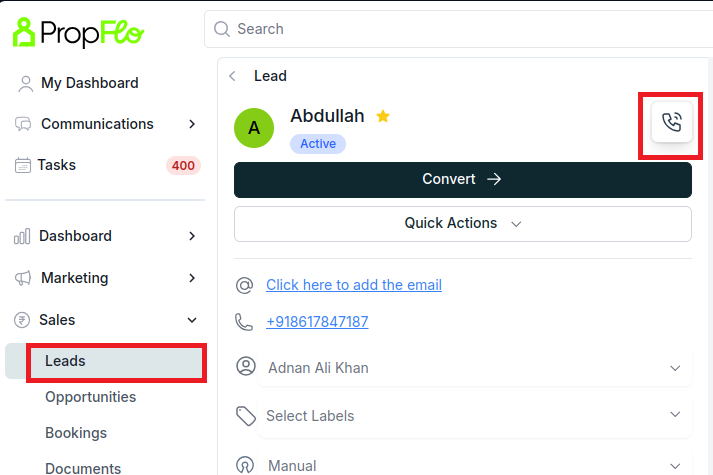Knowlarity: Integration & Calling
This section will help you know more about Knowlarity on how to integrate Knowlarity with Propflo, How to make calls, how to check the history of the calls activity and other information.
What is Knowlarity?
Knowlarity is a cloud communication business in India that provides excellent services. Some of them include outgoing calls, incoming calls, and missed call alerts. It helps customers connect directly to the customer care agent's phone number using Knowlarity's services.
Uses of Knowlarity:
Its features include cloud solutions such as virtual numbers, IVR solutions, missed call alert services, and more. Additionally, it offers toll-free numbers, Truecaller service, and auto-dialing solutions, aiding companies in streamlining their calling processes and maintaining seamless customer communication.
How to integrate Knowlarity with Propflo:
- Click on the 'Settings' on top right beside the Project Name
- Click on ' Intergrations' on the pane left side
- Then click on 'Add Integration' to view the list of integrations.
- Click on 'Connect Knowlarity' from the list of available integrations.
- Then 'Fill the mandatory details' like Authorization Token, X API Key, Channel, Inbound Number, Outbound Number
- Click on 'Save'
How to make calls using Knowlarity in Propflo
- Open a lead in 'Leads/Opportunities', click on the 'Phone Icon' as shown in the below image.
How to view the Activity of the call and access Call Recordings:
- Whenever a call is made on Propflo, the call activity including all status like Call Disconnected, Call left unanswered, Number Switched off, etc will be captured in the form of Call Recording under 'Calls'. Please refer to the image below:
This is how the 'Knowlarity' can be integrated with Propflo to make calls and maintain seamless communication with your customer.
Feel free to call us on +91-9154367759 or write to us at hello@propflo.ai for any questions, our team will assist you accordingly.